Productivity Office Tools you can use to get more done.
We all need to be more productive. Experience and focus get your projects done. Speed up by using good business tools to produce effectively. Below are some of my favorite computer and business tools to save you time.
Cardscan – Why type contact information when you can just scan it in with over 95 percent accuracy? I have over 1,500 contacts and could not maintain this data base without this software and scanner. Customer service is great, and the best thing is the Accucard service which is included. All your contacts are backed up on a secure website, and they are contacted every 6 months to
Laptop / Dell – Why not work other places than your desk? Portability is wonderful. Yes, it cost more. Yes it is riskier because you can drop it. It is worth it. I buy refurbished Dell’s to save money. Laptops are also more likely to have problems, so buy the service program where they come to my office if needed. You can buy HP and other brands with good service from Circuit City, and Circuit City covers battery replacement which is costly.
MemoryTen – Add more RAM to your PC. All these new software, the internet, required anti-virus, and anti-spyware programs use slow down machines that are a couple years old or more. RAM really speeds up your programs, internet surfing, and life and is the best dollar to dollar investment. Have upgraded 4 machines myself, two desktops and two laptops. It is an amazing simple do it yourself project for most people. Go to MemoryTen http://www.memoryx.net/ and find out exactly what you need.
Flash drives – Take your in process work with you in your pocket. Very fast transfers between other computers. Back up your work in process when traveling. 1 gigabyte is around $8 – 12 and falling. Only burn disks to send to clients.
Gmail – Google email is accessible anywhere you have an internet connection. Best spam filter out there, go through the spam folder and teach it who your friends and newsletters are. Higher security maintained with no personal effort. I download my gmail to Outlook for convenience, and keep a back up copy on Google’s server. Was able to recover all my messages quickly after a hard drive crash. Used with Cardscan to get my contacts back was able to recover quickly.
Carbonite / External Hard Drives – Been through 4 hard drive failures and upgrades over the years. You can’t afford to lose your data. Carbonite backs up your computer to their servers. Your data is safe in case of theft, fire and hard drive failure. Works when computer is idle so it does not slow you down. Also have a local backup like a external hard drive. Why? Because if something happens it will take hours to download data from a server. You can plug in an external hard drive in another computer and get back to work quicker. Seagate, Western Digital, Maxtor, Iomega and Simple Tech are reputable companies. (Note to Seagate marketing, put your name on the product so I what I have)
Blogger.com – How I bring you this blog. I write in Word and post here. My spelling is too poor to type here. Overall very simple to use so you just write.
PDA is old school, but I find not having to pull out the laptop or find another computer is priceless. Cell phones are taking over this function and it is a good marriage. Neither will ever totally replace my favorite business organizer, a Steno pad.
Steno Pads – simple notepads eliminates loose post-its, scrap paper, envelops picking up phone numbers, addresses, ideas, and plans. It is easy to chronologically find what you have not transferred into your electronics. Consider Sir Richard Branson manages 150 – 250 companies at a time with large pads of papers. He does not use computers, but plans marketing and projects. Also like 8 x 10 inch 70 page spiral notepads for a larger size pad.
Skype / Google Talk – If you make lots of calls or travel overseas, Skype is a great way to stay in touch. Google Talk looks like it is easier and simpler to use, but have not tested it yet. Still trying to get my father to install Skype, maybe we can figure out Google Talk easier.
PCWorld.com – Where to get technical advice? PC World is usually on the cutting edge. Great reviews and software downloads. CNet, and Forbes are good places to find out what is practical to use.
Ebay / Buy It Now –I like shopping for bargains, but if you want to know what something costs at a discount this is a great place to start. Then shop Yahoo, Google, Buy.com and other places for better deals online. But Ebay often has great deals on software. Just make sure the software is able to be registered legally.
I promised good tools. Now it is up to you to take action and get what you need. I recommend once a week maintaining your systems (computer and otherwise). Install one of these suggestions a week until you have incorporated what you want into your life.
Subscribe to:
Post Comments (Atom)
3:15 am attack on Bourbon Street, New Orleans this morning. This tragic attack killed 10 and injured ~35 including 2 police officers. Most...
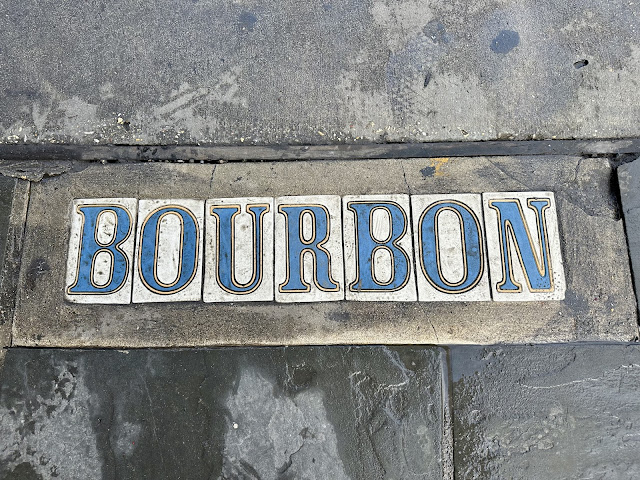
-
Being self-employed had to learn how to network. Being naturally shy it was difficult at first until learning these secrets. 1. Act as ...
-
Siding with Apple that developing new software to crack one phone will be reused all over the world. No fan of terrorist, but other govern...
-
"Be at war with your vices; at peace with your neighbors, and let every New Year find you a better man." - Benjamin Franklin ...
No comments:
Post a Comment